Question 1: I am unable to open my Excise, Levies and Duties return. It does not load and only three dots are visible on the page.
Answer: If you are unable to view your return, click on the “Back” button at the top of the page, this will take you back to the work page. On the Excise, Levies and Duties work page click on the “Refresh Return” button. You should now be able to open the return by clicking on the hyperlink to the return under the Industry heading.
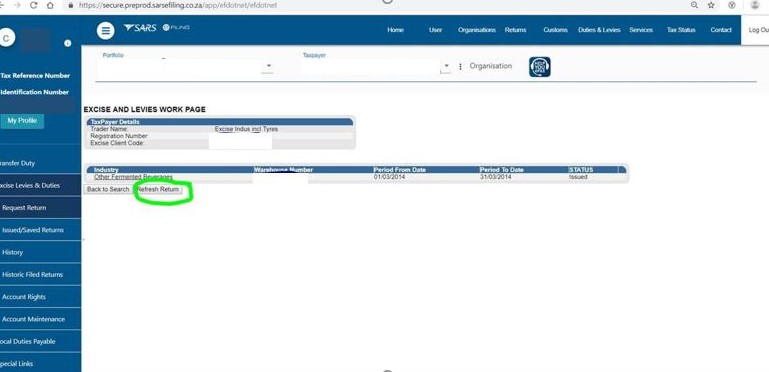
Question 2: When I attempt to open my Excise, Levies and Duties return I can only view the “Back” button at the top of the page and nothing happens.
Answer: If you are unable to view your return, click on the “Back” button at the top of the page, this will take you back to the work page. On the Excise, Levies and Duties work page click on the “Refresh Return” button. You should now be able to open the return by clicking on the hyperlink to the return under the Industry heading.
NOTE: This behaviour is identified by noting that not all the HTML5 form buttons on top left hand side is visible.

Question 3: How do I access my Excise, Levies and Duties return after 22 January 2021?
Answer: Before opening your Excise, Levies and Duties return click on the “Refresh” button, this will convert the return to the new HTML5 format. You will now be able to open the return.
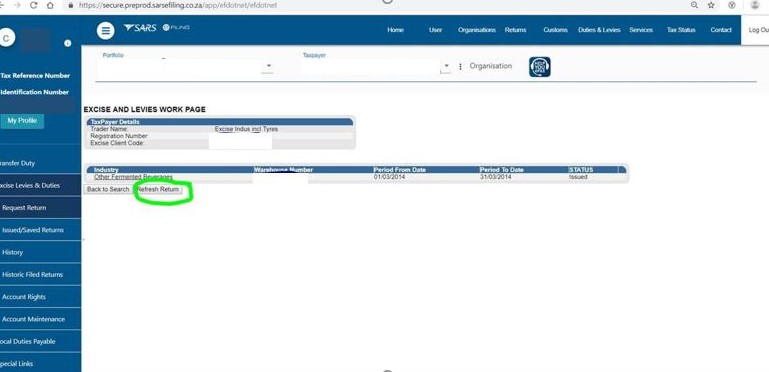
Question 4: I am using the SARS web browser to access my eFiling, however my Excise, Levies and Duties returns do not want to open.
Answer: When accessing your Excise, Levies and Duties returns do not use the SARS web browser. These returns have been migrated to HTML5 (from the 22nd January 2021) and this format is not compatible with the SARS web browser. It is recommended that you make use of the common web browsers for example Google Chrome, Firefox, Microsoft Edge etc.
NOTE: Excise, Levies and Duties forms have been migrated to HTML5 therefore all Excise returns must be action on the existing browsers NOT the SARS browser!
For further assistance you can view the SE-ACC-06-M01 – Return and Submission of HTML5 forms via eFiling – External Manual.



