Purpose
The purpose is to provide guidance on:
- The recognition of transfer form (ROT01) for transfers between Funds and preservation funds; and
- The recognition of the purchase of an annuity form (ROT02) when annuities are purchased on retirement, the beneficiary purchase an annuity upon the death of the member or annuitant or transfer to / between Long-term Insurers.
- Cancellation of the ROT’s through SARS eFiling.
General information
The purpose of a Recognition of Transfer form (ROT) is for the Receiving Fund / Long-term Insurer to confirm that the amount reflected on the tax directive, submitted by the Transferring fund for either the transfer or the purchase of the annuity, was received.
An ROT must be submitted, per member, for all transfers, including the transfer of unclaimed benefits to unclaimed benefits preservation funds as well as for section 14 transfers in circumstances where the fund did not have sufficient information for inactive members. The reason ‘Transfer – Inactive Member with Insufficient Information’ is used for these section 14 transfers. For more general information and definitions, see the detail Guide to complete, submit and cancel a Recognition of Transfer.
Who must complete and submit an ROT
The Receiving Fund or the Long-term Insurer must submit the final ROT where a member elected that a portion of the full benefit must be transferred to another fund or where the two-thirds or more of the benefit must be used to purchase an annuity or annuities on retirement or death.
The Transferring Fund cannot and must not submit the ROT on behalf of the Receiving Fund or Long-term Insurer.
The Receiving Fund or the Long-term Insurer who has received the transferred benefit or an amount to purchase the annuity must confirm the receipt of the amount indicated on the tax directive submitted by the Transferring Fund as well as the actual amount received.
For more information on who must submit and complete a ROT, see the detail Guide to complete, submit and cancel a Recognition of Transfer.
How to submit an ROT form
The ROT form can be submitted through:
- Electronic Submission: The ROT’s (ROT01 and ROT02) must be submitted electronically via an Interface agent (ISV platform) or SARS eFiling where a tax directive application was submitted after 1 July 2017.
- Manual Submission: The ROT02, for purchase of annuities if the full benefit was used to purchase an annuity and a tax directive application was not submitted or ROT’s (ROT01 and ROT02) for a tax directive application submitted and finalised before 1 July 2017, must be emailed to SARS.
- Email: The Fund / Long-term Insurer can email the hardcopy ROT forms, for the above-mention circumstances, to contactus@sars,gov.za. Additional information is available on SARS website under ‘Contact Us’.
If the Receiving Fund / Long-term Insurer submits a hardcopy of the ROT, SARS will not issue a confirmation of receipt for the ROT as in the case of the electronically submitted ROT’s. The Receiving Fund / Long-term Insurer can provide the member with a copy to submit it as a supporting document when the return is selected for verification.
How to submit a request to cancel an ROT
A tax directive cannot be cancelled where an ROT has been submitted and the ROT indicator is ‘Yes’ on SARS system which indicates that the Receiving Fund / Long-term Insurer has received the amount reflected on the tax directive from the Transferring Fund. Therefore, the ROT must first be cancelled before the tax directive can be cancelled.
Fund administrators must ensure that a tax directive application was submitted for any debt payable for example housing loans or any other employer’s debt, before the tax directive application is submitted to transfer the members benefit to another Fund and the amounts are paid into the Receiving Fund’s bank account, that. The Fund Administrator must also remember to submit the tax directive for tax-on-tax before the benefit is transferred or is used to purchase an annuity from a Long-term Insurer. Cancellations of ROT’s and tax directives may cause hardship to the member.
The Receiving Fund must request the cancellation of the ROT. The Transferring Fund Administrator / Long-term Insurer, that submitted the tax directive application, can also submit a request to cancel an ROT however, a letter from the Receiving Fund / Long-term Insurer must be included with the request, confirming that the Receiving Fund Administrator / Long-term Insurer is aware of the request to cancel the ROT and will return the amount to the Transferring Fund, once the cancellation of the ROT has been approved and processed. The request and confirmation must be on the Fund Administrator / Long-term Insurer’s letterhead.
The request to cancel an ROT can only be submitted through SARS eFiling. Therefore, the requestor of the ROT cancellation must be registered as an eFiler. If the Fund Administrator / Long-term Insurer is not registered as an eFiler, please log on to www.sarsefiling.co.za to obtain the guide ‘How to Register, Manage Users and Change User Password on eFiling’. A request to cancel an ROT can only be done from an organisation’s profile not from a tax practitioner’s profile.
The cancellation of an ROT will only be considered if the required document(s) to prove the reason for the request are attached together with the request letter to cancel the ROT. For more information, refer to point 5 – Complete the request to Cancel an ROT’ in this document.
Only when the status on eFiling is reflected as ‘Cancelled’ that confirms the ROT has been cancelled, can the Transferring Fund request the Receiving Fund to refund the amount paid into the Receiving Fund’s bank account. The Transferring Fund can then cancel the tax directive.
Once an ROT has been cancelled, it cannot be reinstated. The only way to ‘reinstate’ an ROT is for the Receiving Fund to submit the ROT again electronically.
Completing the ROT form (ROT01)
The ROT01 – ‘Recognition of Transfer between Approved / Public Sector Funds’ form must be completed where:
- The Fund transfers any lump sum benefit from one Fund to another Fund before the member retires;
- Where the member has reached retirement age and has elected to transfer his or her retirement interest to a Preservation Fund or Retirement Annuity Fund in terms of paragraph 2(1) (c) of the Second Schedule to the Act.
The ROT01 Form consists of two parts, namely:
- Part A to be completed by the Transferring Fund; and
- Part B to be completed by the Receiving Fund to enable the Transferring Fund to complete the tax directive application form with the correct information and to ensure that the lump sum benefit is paid into the correct bank account.
This guide is based on the manual ROT01 Form but will indicate the mandatory fields for the electronic submission of the ROT01. Most of the ROT01 information is on the tax directive application form. Therefore, for the electronic version of the ROT, the Receiving Fund must only capture:
- The tax directive number;
- The taxpayers detail ( Particulars of member or divorced non-member spouse under Part A on the ROT01) and the Receiving Fund registered particulars (Part B of the ROT01);
- The ‘Amount Received’;
- ‘Amount reflected on the tax directive application’; and
- The reason for the difference, if any, this information will enable SARS to verify that the lump sum benefit was received by the Fund as indicated on the final tax directive (IRP3).
Transferring Fund
Part A must be completed by the Transferring Fund and will provide the Receiving Fund with essential information when the member exits the Receiving Fund for example the pre- and post-1 March 2016 provident fund contribution or whether the benefit was originally received from a public sector Fund, etc.
Particulars of the Transferring Fund
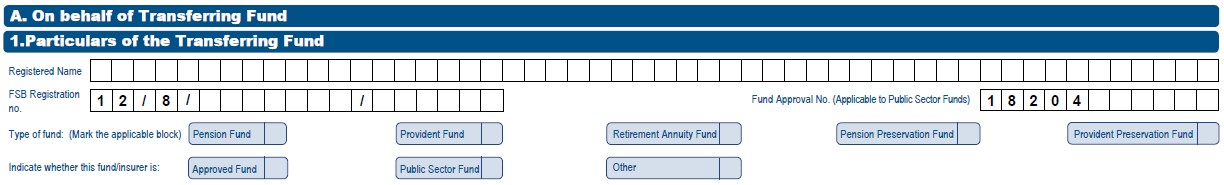
The Transferring Fund must ensure that the information is correctly completed, as illustrated / explained below:
- Registered Name:
- Enter Fund name as registered with the Financial Sector Conduct Authority (FSCA). Previously known as the Financial Services Board (FSB).
- If the registered Fund name did not include the abbreviated name during the registration then the abbreviations should not be captured in the name field.
- FSCA Registration no:
- Approved Funds can only use the FSCA Registration number.
- This is the registration number, as allocated by the FSCA (and must be provided in the correct format 12/8/0000000/999999, where 0000000 is the registered umbrella Fund number and 999999 represents the participating employer number). In cases where the number is less than 7 digits, populate the rest of the field with ‘0’ before the number, e.g. where the FSCA registration number is 12/8/123 capture the registration number as 12/8/0000123/.
- If the Fund is a freestanding Fund (i.e. not a type-A umbrella Fund) or a Retirement Annuity Fund, the last 6 digits of the FSCA registration number must be zeroes and the participating employer name must be blank. The number must be entered with the ‘/’.
- The last 6 digits of a Retirement Annuity Fund will always be 6 zeroes e.g.12/8/0000222/000000.
- Fund Approval No.:
- This number must be blank if the Fund is an Approved Fund (this also applies to the Public Sector Fund registered with the FSCA).
- Only public sector Funds that are not registered with the FSCA must use the Fund approval number.
- If the Public Sector Fund (is not registered with the FSCA) complete the Fund approval number, the FSCA registration number field must be blank.
- The Fund approval number format is 18204 (followed by 6 digits) e.g. 18204001597.
- Type of Fund:
- Mark the relevant block with an “X”
- The Fund type must be provided to ensure that the member’s benefit is correctly taxed when the member exits from the Receiving Fund.
- Indicate if the Fund is an approved Fund or a public sector Fund:
- Mark the relevant block with an “X”
- This information is necessary to determine where a member has pre-1998 service in a Public Sector Fund.
Particulars of contact person of the Transferring Fund
- Provide the particulars of the contact person who will assist the Receiving Fund when additional information regarding the tax directive application form is required in order to complete the ROT to be submitted to SARS.
NOTE: Please do not provide the contact details of a call centre. This is because timely and accurate information may be required by the Receiving Fund for completing the ROT to avoid hardship to the taxpayer.
- Please provide the following information:
- Surname;
- Name(s);
- Telephone number;
- Cell number;
- Email address; and
- The Postal Address.
Particulars of member or divorced non-member spouse (mandatory for the electronic submission)
The information above is essential for the Receiving Fund to submit the ROT01 electronically. Therefore the Transferring Fund must ensure this part is completed in full before sending the final ROT01 to the Receiving Fund:
- Tax Directive number of transfer application:
- Ensure that the tax directive number on the IRP3 notice is provided once SARS has issued the tax directive for the transfer.
- Without the tax directive number, the Receiving Fund cannot submit the ROT01. SARS uses the tax directive number to validate that the ROT information submitted corresponds with the tax directive issued by SARS.
- Taxpayer reference no.:
- Ensure that the correct taxpayer reference number is provided.
- The ROT will be rejected if this number does not correspond with the tax reference number on the SARS tax directive system. If the tax directive was submitted without a taxpayer’s tax reference number, because the member is not registered for income tax purposes, the field must be left blank.
- Provide the following information as entered on the tax directive application form:
- Surname;
- Names;
- Initials (the initials must match the names);
- Date of birth;
- Identity number; or
- Passport / Permit number.
- The following member information is not part of the tax directive application form but one of the two fields must be provided on the ROT is submitted:
- Email address; or
- Cell number.
- Date of withdrawal / transfer from transferring Fund as per tax directive (date of accrual).
- If this does not correspond with the date of accrual reflected on the tax directive (IRP3) the ROT will be rejected.
NOTE: The above information is essential for the submission of the ROT01 and the Transferring Fund must ensure that the information is a hundred percent (100%) correct in order to assist the Receiving Fund to submit the ROT01 successfully.
Particulars of member or divorced non-member spouse (continued)
Public Sector Fund (Only complete these details if a Public Sector fund). The fields should also be completed where the first approved fund transfers the benefit to a second fund on or after 1 March 2018.
- The Public Sector Fund must provide the ‘Commencement date of pensionable service’ and ‘End date of pensionable service’.
- The information is required by the Receiving Fund to identify if the member was a member of a public sector Fund before 1 March 1998. This information will ensure that the formula in paragraph 2A of the Second Schedule to the Act is correctly applied and the correct tax is levied when the member exits from the Receiving Fund.
- Please note than any transfer from a public sector Fund to an approved Fund before 1 March 2006 does not qualify for the deduction in paragraph 5 and 6 of the Second Schedule.
- The above date the Fund Administrator must be reflected in the ‘From date’ and ‘To date’ in terms of the period employed in the Public Sector Fund on the tax directive application form.
- Indicate whether the current transfer is from a Public Sector Fund or from an Approved Fund.
- Indicate whether the previous transfer was from a Public Sector Fund or from an Approved Fund (if applicable).
- Provide the ‘Amount of benefit representing pensionable service in the Public Sector Fund’
- This is the amount that was transferred from the Public Sector Fund when the member exited the Public Sector Fund.
- This amount must exclude the amounts used to settle the member’s debt, etc. and must also exclude the interest payable due to fund rules. This amount will be used to determine the members vested right to be allowed as a deduction in terms of paragraph 5 or paragraph 6 of the Second Schedule to the Act.
- Directive number of original transfer.
- The directive number is the directive number that the Public Sector fund received when the benefit was transferred to the first approved fund. The approved fund must provide the directive number when the member withdraws or retires from the approved fund.
- SARS system will validate that the tax directive number corresponds to the tax directive number on the public sector’s tax directive.
- If the public sector fund did not request a tax directive on the initial transfer then that public sector fund must submit a tax directive application before the ROT can be completed.
- The following questions must be answered:
- ‘Was the benefit received directly from the Public Sector Fund, Y/N?’
- ‘Did the Previous fund indicate that the benefit was from a Public Sector Fund, Y/N?’
- The Public Sector Fund must provide the ‘Commencement date of pensionable service’ and ‘End date of pensionable service’.
Particulars of benefit to be transferred
The information above will provide the Receiving Fund with the required information to enable the correct completion of a tax directive application form when the member exits from the Receiving Fund and to ensure that the correct deductions in terms of the Second Schedule to the Act are applied to the member’s benefit. The following information will also assist the Receiving Fund to correctly complete the ROT01 form:
- Provide the ‘Amount of member’s gross benefit’ to be transferred.
- Answer the question – ‘Is this a Retirement Benefit Transfer?
- Select “Yes” or “No”.
- Provide the ‘Amount to be transferred as reflected on the tax directive’
- The amount that was entered on the tax directive application as ‘Amount transferred to the Transferee Fund’.
- If the transfer was from a Pension Fund to a Provident Fund the before 1 March 2021 ‘Amount transferred to the Transferee Fund’ less the tax on the tax directive must be entered.
- If the member took a portion in cash, the tax must first be deducted from the amount taken in cash. This means that the ‘Amount to be transferred as reflected on the tax directive’ must be equal to the remaining value of the lump sum that was reflected as the transferred amount on the tax directive. The tax on the directive must be deducted before payment of the amount taken in cash.
- If the full benefit was transferred from the Pension Fund to a Provident Fund and the reason ’05 –Transfer’ was not used the ROT submission will be reject with the tolerance error message ‘Orig directive amt & transfer/purchase amt exceeds tolerance‘.
- Provide the ‘Amount of benefit actually transferred (if the amount differs from the tax directive amount)’.
- Where the amount is less than the amount transferred, enter the amount to be transferred and provide a reason why the amount transferred is less. This reason is mandatory in submitting the ROT01.
- If the transfer is from a pension fund to a provident Fund the before 1 March 2021 ‘Amount transferred to the Transferee Fund’ less the tax on the tax directive must be entered.
- If this amount is less than the allowable two percentage (2%), tolerance the original tax directive must be cancelled and a tax directive with the actual amount transferred must be submitted.
- If the transfer is from a pension Fund to a provident Fund, the 2% tolerance is calculated on the ‘Amount transferred to the Transferee Fund’ less the tax on the tax directive.
- Any additional amount following the tax directive issue date.
- This is when the Fund has disinvested the benefit and there was growth before the actual amount was transferred; or
- Where the amount to be transferred is more than the amount on the tax directive enter the difference in this field.
- The ROT will be rejected if this amount is not inserted on the ROT to be submitted.
- If the amount is more than the tolerance, the Transferring Fund must submit a second tax directive application for the full additional amount if not paid as interest.
- Where the amount is less than the amount transferred, enter the amount to be transferred and provide a reason why the amount transferred is less. This reason is mandatory in submitting the ROT01.
NOTE: If the value of the benefit was not correctly calculated and an additional amount is calculated, a separate tax directive application form must be submitted. Please note that the additional amount cannot be reflected in this field (i.e. the recalculation of the lump sum benefit refer to Guide to complete the tax directive application form). Inform the Receiving Fund that two ROT’s must be submitted.
- The reason field ‘Please provide reason for the difference between the tax directive and actual amount transferred’ is mandatory:
- If an additional or lesser amount (reduced amount) is paid into the Receiving Fund’s bank account that does not correspond with the amount on the tax directive, please enter the reason.
- The Receiving Fund, when submitting the ROT, must enter this reason to avoid the rejection of the ROT.
- If the transferring Fund is a provident Fund or provident preservation fund provide the following if applicable:
- ’Total contributions by the member to the Fund up to 1 March 2016 (excluding profit and interest)’.
- Total contributions to the Fund after 1 March 2016 (excluding profit and interest).
- Amount attributed to a Pre – 1 March 2021 Provident Fund vested rights plus growth
- This field is mandatory if the member is or was a member of provident fund or provident preservation on 1 March 2021 and the benefit relating to membership in that was transferred from a provident fund or provident preservation fund after 1 March 2021 to another fund.
- This amount field relates to the contributions to a provident fund before 1 March 2021 including the growth on the date of transfer to the new Fund.
- Amount attributed to a Post – 1 March 2021 Provident Fund value
- This field is mandatory if the member is or was a member of provident fund or provident preservation on 1 March 2021 and the benefit relating to membership in that provident fund or provident preservation fund was transferred after 1 March 2021 to another fund.
- This amount field relating to the period where contributons to a provident fund was received after 1 March 2021.
- Details of any portion of gross benefit not being transferred are as follows:
- Ensure that this field is completed if the member takes a portion of the benefit in cash.
Any conditions / instructions (add reference to the Fund rule if applicable).
- Answer the question – ‘If transferring from a pension / provident preservation fund, indicate if a previous partial withdrawal was taken from a preservation fund?’
- This information will assist the Receiving Fund to correctly complete the tax directive application form when the member exits from the current Receiving Fund.
- If the response is ‘Yes’ the following four fields are mandatory:
- If yes, provide date of partial withdrawal (CCYYMMDD).
- Amount of partial withdrawal.
- Indicate whether a tax directive has been applied for at SARS?
- If yes, provide the tax directive number.
Statement on behalf of the Transferring Fund
The Transferring Fund confirms that:
- The value to be transferred as set out in section 4 will be paid by means of a transfer of the underlying assets by way of an electronic bank transfer, as soon as this recognition of transfer form is returned, fully completed, to the contact person referred in section 2;
- The necessary authority to effect such transfer has been received from SARS; and;
- Confirmation of payment of the amount to be transferred will be provided as soon as this has been done.
Declaration
The declaration by the Transferring Fund confirms to SARS that the information specified on PART A of the ROT form is true and correct whether submitted electronically or manually (hardcopy).
- 1 The ROT form must be completed when a member transfers to another Fund before retirement.
- 2 The Administrator of the Transferring Fund may only transfer the amount to the Receiving Fund upon receipt of all the required information to complete the tax directive application form in full.
- 3 The Transferring Fund is responsible for ensuring that the benefit is transferred to an approved Fund and that the information on Part A is provided to the Receiving Fund to enable the Receiving Fund to submit the completed ROT Form to SARS, The Receiving Fund must submit the completed ROT Form electronically to SARS within 30 calendar days of the transfer:
- 4 If this confirmation of the transfer is not submitted to SARS, the transfer will be deemed a cash withdrawal benefit and will be taxed accordingly.
On behalf of the Receiving Fund
The Transferring Fund will first send the ROT01 form to the Receiving Fund to obtain the necessary information and to obtain the correct bank account details into which the transferring lump sum benefit must be paid.
- Once the lump sum benefit amount is paid into the Receiving Fund’s bank account, the Transferring Fund will send the fully completed ROT01 to the Receiving Fund. This will enable the Receiving Fund to submit the ROT01 to SARS in order to confirm that the benefit was transferred as indicated on the tax directive.
- Amount Received
- The Receiving Fund has actually received this amount.
- This amount can be less or more than the amount reflected on the tax directive.
- If the amount is less than the amount reflected on the tax directive the reason for the difference must be provided.
- The ROT will be declined if the difference between the actual amount received and the tax directive amount is greater than the allowable two percentage (2%) tolerance. Inform the Transferring Fund to cancel and resubmit a tax directive application with the correct amount actually transferred.
- Where the transfer is from a pension fund / pension preservation fund to a provident / provident preservation fund the amount must be the ‘Amount transferred to the Transferee Fund’ less the tax on the tax directive.
- If the full benefit was not transferred, the tax payable indicated on the tax directive must be deducted from the amount payable as a withdrawal benefit to the member and not from the amount that was reflected as ‘Transferred Amount’ on the tax directive.
- The tolerance will be calculated using the ‘Amount transferred to the Transferee Fund’ less the tax on the tax directive.
- If the amount received is more than the amount on the tax directive the difference must be entered in the ‘Any additional amount following the tax directive issue date’
- If the amount is more than the tolerance, the Transferring Fund has to submit a second tax directive for the amount greater than the tax directive amount. An ROT will then be required for this additional amount (tax directive).
- The ROT will be declined if a reason is not provided. The Transferring Fund must ensure that the information is completed in Part A, point 4 ‘Particulars of benefit to be transferred’.
- If the amount is less than the amount reflected on the tax directive the reason for the difference must be provided.
- Amount reflected on the tax directive application:
- The amount that the Transferring Fund has completed on the tax directive application (amount transferred) and is reflected in Part A, point 4 ‘Amount to be transferred as reflected on the tax directive application`’ must be entered here.
- This amount must correspond with the tax directive amount that was entered as the ‘Amount to be transferred’ on the tax directive application form.
- Where the transfer is from a pension / pension preservation fund to a provident / provident preservation fund before 1 March 2021, the amount must be the ‘Amount transferred to the Transferee Fund’.
- The Transferring Fund must ensure the correct amount is provided to the Receiving Fund to submit the ROTO1 successfully.
- If the full amount was transferred then the transferred amount and the ‘Gross lump sum payable’ amount will be equal.
- If the full benefit was not transferred and a portion of the benefit was taken in cash (partial withdrawal), the transferred amount on the directive must be entered in the ‘Amount reflected on the tax directive application’ field. The directive amount cannot be ‘Gross lump sum payable’ amount and cannot be the ‘Transferred amount’ less the tax on the tax directive. The tax must be deducted from the amount payable to the member as a withdrawal benefit.
- If the ‘Amount reflected on the tax directive application’ does not correspond with the directive amount or the tax is deducted from the amount transferred, the ROT submission will be rejected with the tolerance error message.
- Any additional amount following the tax directive issue date.
- This amount is the difference between the actual amount received and the amount reflected on the tax directive.
- If the amount is not entered on the field, the ROT will be rejected.
- Please provide a reason for the difference between the amount reflected on the tax directive and the actual amount transferred.
- The reason for the difference between the amounts reflected on the tax directive and actual amount transferred must be provided in order to avoid the rejection of the ROT.
- The error message ‘Orig directive amt & transfer / purchase amt exceeds tolerance’ will be displayed where:
- The ‘Amount reflected on the tax directive application’ was captured incorrectly on the ROT01; or
- The ‘Amount Received’ was captured incorrectly.
- This can be because the ‘Amount Received’ is captured as the ‘Amount reflected on the tax directive application’ or vice versa.
- Ensure the amounts are captured correctly.
- If the amounts were captured correctly but the tolerance exceeds the threshold.
- The Transferring Fund must cancel the tax directive where the amount paid into the bank account was less than the tax directive amount and exceeds the tolerance; or
- If the amount paid into the bank account was more than the amount on the tax directive and it is not interest payable to the member, the Transferring Fund must submit a second tax directive application for the additional amount.
Particulars of the Receiving Fund (mandatory for the electronic submission)
- Complete the Particulars of the Receiving Fund correctly in order to assist the Transferring Fund in correctly completing the tax directive application form. This information is mandatory to submit the ROT01 successfully:
- Registered Name:
- Enter Fund name as registered with the Financial Sector Conduct Authority (FSCA).
- If not registered with abbreviations do not use abbreviations in the name field. Enter the name as displayed on the FSCA website.
- FSCA Registration No:
- Approved Funds can only use the FSCA Registration number.
- This is the registration number, as allocated by the FSCA (and must be provided in the correct format 12/8/0000000/999999, where 0000000 is the registered umbrella Fund number and 999999 represents the participating employer number). In cases where the number is less than 7 digits, populate the rest of the field with ‘0’ before the number, e.g. where the FSCA registration number is 12/8/123 capture the registration number as 12/8/0000123/.
- If the Fund is a freestanding Fund (i.e. not a Type-A umbrella Fund) or a Retirement Annuity Fund the last 6 digits must be zeroes and the participating employer name must be blank. The number must be entered with the ‘/’.
- The last 6 digits of a Retirement Annuity Fund will always be 6 zeroes e.g.12/8/0000222/000000.
- Fund Approval No:
- This number must be blank if the Fund is an approved Fund.
- Only public sector Funds that are not registered with the FSCA must use the Fund approval number.
- If the Public Sector Fund completes the approval number, the FSCA registration number field must be blank.
- The approval number format is 18204 (followed by 6 digits) e.g. 18204001597.
- If The Public Sector Fund is registered with the FSCA, the FSCA registration number must be used.
- Type of Fund:
- Mark the relevant block with an “X”.
- The Fund type must be provided to ensure that the members benefit is correctly taxed when the member exits from the Receiving Fund.
- Indicate if the Fund is an approved or a public sector Fund:
- This information is necessary where a member has pre-1998 service in a public sector Fund.
Particulars of contact person of the Receiving Fund (mandatory for the electronic submission)
Particulars of the contact person of the Receiving Fund must be provided to avoid the ROT being rejected. Please provide the following information in order to assist SARS if additional information is required regarding the transfer of the benefit:
- Surname;
- Name(s);
- Telephone number;
- Cell number;
- Email address; and
- The postal address.
Particulars of Bank Account for the Receiving Fund
All the above information must be completed to ensure that the Transferring Fund is paying the lump sum benefit amount into the correct bank account.
Statement on behalf of the Receiving Fund
The Receiving Fund confirms that:
- The transfer benefit as set out in section A(4) will be applied for the benefit of the person specified in section A(3), in the Fund as specified in section B(1);·
- If any request is received to deal with the benefit as set out in section A(4) in any manner other than that set out in section A(4) , including any request to cancel the transfer to the Receiving Fund, such request shall not be implemented by the Receiving Fund without the prior written consent of the Transferring Fund; and·
- The information contained herein is correct and in particular, the banking details provided has been confirmed as correct.
Declaration (mandatory for the electronic submission)
The declaration by the Receiving Fund confirms to SARS that the information specified on PART B of the ROT form is true and correct whether submitted electronically or manually (hardcopy).
Completing the recognition of purchase of an annuity form (ROT2)
The Recognition of purchase of an annuity (ROT02) – ‘Recognition of Purchase of a member / beneficiary owned pension / annuity’ form must be completed where the Fund (pension, provident, pension preservation fund, provident preservation fund or retirement annuity fund) purchases an annuity from an Long-term Insurer or an Long-term Insurer purchases an annuity from another Long-term Insurer (transfer between Long-term Insurers).
- The ROT02 form consist of two parts, namely:
- Part A that must be completed by the Purchasing Fund / Long-term Insurer; and
- Part B that must be completed by the Receiving Long-term Insurer.
- The information of the Receiving Long-term Insurer will enable the Purchasing Fund to complete the tax directive application with the correct information and to ensure that the amount used to purchase an annuity is paid into the correct bank account.
- This guide is based on the manual ROT02 form but will indicate the mandatory fields for the electronic submission of the ROT02.
- Most of the ROT information is on the tax directive if a tax directive application form was submitted. Therefore, a Receiving Long-term Insurer must only capture the tax directive number, the taxpayer details, and the Receiving Fund’s registered particulars. This information will enable SARS to verify that the amount used to purchase an annuity has been received by the Fund / Long-term Insurer, as indicated on the finalised tax directive.
- Where a beneficiary indicates that the Fund must purchase an annuity ‘Particulars of person / beneficiary in whose name the pension / annuity is purchased (In case of “Death of the Member / Former Member”)’ of part B must be provided when the Receiving Long-term Insurer submits the ROT02 electronically.
- Where a member or a beneficiary / beneficiaries of a deceased member or pensioner chooses to use the full benefit to purchase an annuity / annuities the manual (hardcopy) form of the ROT02 must be submitted by the Receiving Long-term Insurer if the Purchasing Fund / Long-term Insurer did not complete or submit a tax directive application form. The Purchasing Fund / Long-term Insurer must clearly indicate if a tax directive application was not submitted.
On behalf of Purchasing Fund / Long-term Insurer
Particulars of Purchasing Fund / Long-term Insurer
The Purchasing Fund / Long-term Insurer must ensure the following information is correctly completed:
- Registered Name of Fund:
- Enter Fund or Long-term Insurer name as registered with the Financial Sector Conduct Authority (FSCA).
- If not registered with abbreviations do not use abbreviations in the name field. The name must be entered as displayed on the FSCA website.
- FSCA Registered no,
- Approved Funds can only use the FSCA Registration number.
- This is the registration number, as allocated by the FSCA (and must be provided in the correct format 12/8/0000000/999999, where 0000000 is the registered umbrella Fund number and 999999 represents the participating employer number). In cases where the number is less than 7 digits, populate the rest of the field with ‘0’ before the number, e.g. where the FSCA registration number is 12/8/123 capture the registration number as 12/8/0000123/.
- If the Fund is a freestanding Fund (i.e. not a Type-A umbrella Fund) or a retirement annuity Fund, the last 6 digits of the FSCA registration number must be zeroes and the participating employer name must be blank. The number must be entered with the ‘/’.
- The last 6 digits of a Retirement Annuity Fund will always be 6 zeroes e.g.12/8/0000222/000000.
- Fund Approval no:
- This number must be blank if the Fund is an approved Fund.
- Only public sector Funds that are not registered with the FSCA must use the Fund approval number.
- If the Public Sector Fund completes the approval number, the FSCA registration number field must be blank.
- The approval number format is 18204 (followed by 6 digits) e.g. 18204001597.
- If the Public Sector Fund is registered with the FSCA, the FSCA registration number must be used.
- FSCA Registered Long-term Insurer no. (Life License number)
- Only Long-term Insurers must complete this field and enter the FSCA registered Long-term Insurer number. All the other number fields must be left blank.
- The number must correspond with the name and number as displayed on the FSCA website.
- Type of Fund:
- The Fund type must be provided to ensure that the members benefit is correctly taxed when the member exits the Receiving Fund.
- Where a Long-term Insurer is transferring or purchasing an annuity from another Long-term Insurer the Fund type will be blank.
- Indicate whether the Purchasing Fund / Long-term Insurer is an approved Fund, public sector Fund or a Long-term Insurer.
Particulars of contact person of the Purchasing Fund / Long-term Insurer
- Provide the particulars of the contact person who will be able to provide accurate information should additional information regarding the tax directive application form be required in order to complete the ROT to be submitted to SARS. For this reason, please do not provide contact details of a call centre. The information above is used by the Receiving Long-term Insurer to obtain additional information when required or if the Receiving Long-term Insurer requires assistance to complete the ROT. Provide the following information:
- Surname;
- Name(s);
- Telephone number;
- Cell number;
- Email address; and
- The Postal Address.
Particulars of person in whose name the pension / annuity is purchased
The information above is essential for the Receiving Long-term Insurer to submit the ROT02 electronically. Therefore the Transferring Fund / Long-term Insurer must ensure this part is completed in full before sending the final ROT02 to the Receiving Long-term Insurer:
- Tax Directive number of transfer application:
- Ensure that the tax directive number on the IRP3 notice is provided once SARS has issued the tax directive for the transfer.
- Without the tax directive number, the Receiving Long-term Insurer cannot submit the ROT02. SARS uses the tax directive number to validate that the information submitted on the ROT corresponds with the tax directive issued by SARS.
- Taxpayer reference no:
- Ensure that the correct tax reference number is provided.
- The ROT will be rejected if this number does not correspond with the number on SARS tax directive system. If the tax directive was submitted without a taxpayer’s reference number, as the member is not registered for income tax purposes, the field must be blank.
- Tax year.
- Must correspond with the year on the tax directive.
- Provide the following information as entered on the tax directive application form
- Surname;
- Names;
- The initials must match the names;
- Date of birth;
- ID number; or
- Passport / Permit number.
- The following member information is not part of the tax directive application form but one of the two fields must be provided when the ROT is submitted:
- Email address; or
- Cell number.
- Date of retirement / death / transfer as per tax directive (date of accrual).
- If this date does not correspond with the date of accrual on the tax directive, the ROT02 will be rejected.
NOTE: The information above is essential for the submission of the ROT02 and the Purchasing Fund / Long-term Insurer must ensure that the information is a hundred percent (100%) correct in order to assist the Receiving Long-term Insurer to submit the ROT02 successfully.
Particulars of person in whose name the pension / annuity is purchased
The information above is not mandatory.
Particulars of purchased pension / annuity
The information above will assist the Receiving Long-term Insurer to correctly complete the ROT02 form:
- Amount of member’s gross benefit.
- Amount of benefit applied to purchase pension / annuity as reflected on the tax directive application.
- Any additional amount following the tax directive issue date.
- Where the amount to purchase pension / annuity is more than the amount on the tax directive enter the difference in this field.
- The ROT will be rejected if this amount is not inserted on the ROT to be submitted.
- Actual amount of benefit applied to purchase pension / annuity (if the amount differs from the tax directive amount).
- If this amount is less than the allowable two percentage (2%) tolerance the original tax directive must be cancelled and a tax directive application with the actual amount transferred must be submitted.
- Please provide reason for the difference between the tax directive amount and actual amount used to purchase an annuity, if any.
- Total contributions by member to the Fund up to 1 March 2016 (excluding profit and interest).
- Total contributions to the Fund after 1 March 2016 (excluding profit and interest).
- Details of any portion of the gross benefit not being used to purchase this pension / annuity,
- Provide the special conditions, if any, for the pension / annuity purchased.
- Has a tax directive been applied for at SARS?
- If yes, provide the tax directive number.
Statement on behalf of Purchasing Fund
The Purchasing Fund confirms that:
- The amount to be utilised for the purchase of a pension / annuity as set out in section 4 will be paid by means of electronic bank transfer as soon as this recognition of purchase form is returned, fully completed, to the contact person referred to in section 2.·
- Confirmation of payment of the amount to be paid will be provided as soon as this has been done.
Declaration
The declaration by the Purchasing Fund confirms to SARS that the information specified on PART A of the ROT02 form is true and correct whether submitted electronically or manually (hardcopy).
- NOTES:
- 1 The recognition of purchase form must be completed when a Retirement Fund / Long-term Insurer purchases a compulsory pension / annuity in the name of a member on retirement or in the name of a beneficiary / nominee in the case of ‘death’.
- 2 The administrator of the Transferring Fund may only transfer the amount to the Receiving Fund / Long-term Insurer upon receipt of all the required information necessary to complete the tax directive application form in full if the full benefit is not utilised to purchase pension / annuity.
- 3 Long-term Insurer receiving the amount to purchase a compulsory pension / annuity is responsible for the submission of the completed recognition of purchase of the compulsory pension / annuity form electronically to SARS within 30 calendar days of the purchase.
- 4 If this confirmation of the purchase is not submitted to SARS, the purchase will be deemed a cash withdrawal benefit and will be taxed accordingly.
On behalf of the Receiving Long-term Insurer
- Amount Received
- This is the amount that the Long-term Insurer has actually received from the purchase of the annuity.
- Where there is more than one beneficiary, the ‘Amount Received’ for the specific beneficiary for which the ROT02 is submitted must be indicated. The Long-term Insurer cannot indicate the full benefit divided by the number of beneficiaries as the amount received. The ‘Amount Received’ must more or less correspond with the ‘Amount utilised to purchase a pension / annuity’ on the tax directive to avoid rejection of the ROT02.
- This amount can be less than the tax directive amount.
- If the amount is less than the tax directive amount the reason for the difference must be provided.
- The ROT02 will be declined if the reason is not provided therefore, the Purchasing Fund / Long-term Insurer must ensure that the information is completed in full in Part A, ‘Particulars of purchased pension / annuity’.
- The ROT02 will be declined if the difference between the actual received and the tax directive amount is greater than the allowable tolerance. Inform the Original Fund / Purchasing Fund / Long-term Insurer to cancel and resubmit the tax directive with the correct amount actually transferred.
- If the amount is more than (greater) the amount on the tax directive the difference must be entered in the ‘Any additional amount following the tax directive issue date’
- Amount of benefit applied to purchase pension / annuity on the tax directive application (if the amount differs from the actual amount received):
- This is the amount that the Purchasing Fund / Long-term Insurer has entered on the tax directive application form.
- This amount must correspond with the tax directive amount.
- Where there is more than one beneficiary, the ‘Amount of benefit applied to purchase pension / annuity’ for the specific beneficiary for which the ROT02 is submitted must correspond to the amount on the tax directive. Thus, the Long-Term Insurer must ensure that the correct amounts, per beneficiary, completed on the tax directive are reflected.
- The amount in Part A, ‘Amount of benefit applied to purchase pension / annuity as reflected on the tax directive application’ must be entered here.
- Any additional amount following the tax directive issue date.
- This amount is the difference between the actual amount received and the amount reflected on the tax directive.
- If this amount is not entered, the ROT will be rejected.
- Please provide a reason for the difference between the tax directive and the actual amount transferred.
- Reason for the difference between the tax directive and the actual amount transferred must be provided to avoid the rejection of the ROT.
Particulars of Receiving Long-term Insurer (mandatory for the electronic submission)
- Ensure that the Particulars of the Receiving Long-term Insurer is correctly completed to assist the Purchasing Fund / Long-term Insurer to correctly complete the tax directive application form and this information is mandatory to submit the ROT02 successfully:
- Registered Name:
- Enter the Long-term Insurer name as registered with the Financial Sector Conduct Authority (FSCA).
- If not registered with abbreviations do not use abbreviations in the name field. The name must be entered as displayed on the FSCA website.
- FSCA Registered Long-term Insurer no (Life Licence no.):
- This is the registration number, as allocated by the FSCA (and must be provided in the correct format 10/10/1/ followed by 4 digits). In cases where the number is less than 4 digits, populate the rest of the field with ‘0’ before the number, e.g. where the FSCA registration Long-term Insurer number is 10/10/1/9 capture the registration number as 10/10/1/0009.
- The number must correspond with the name and number as displayed on the FSCA website.
- Policy number or other reference:
- Provide the policy number that will be allocated once the annuity is purchased.
- This is a mandatory field when submitting the tax directive application by the Purchasing Fund / Long-term Insurer and when submitting the ROT02.
- Commencement date of the person’s policy (CCYYMMDD).
- This is a mandatory field when submitting the ROT02.
Particulars of contact person of the Receiving Long-term Insurer (mandatory for the electronic submission)
- Particulars of contact person of the Receiving Long-term Insurer must be provided to avoid the ROT being rejected. Please provide the following information to assist SARS where additional information is required regarding the purchase of annuity:
- Surname;
- Name(s);
- Telephone number
- Cell number;
- Email address; and
- The postal address.
Particulars of Bank Account of Receiving Long-term Insurer
- All the information above must be completed to ensure that the Transferring Fund is paying the lump sum amount into the correct bank account.
Particulars of person / beneficiary in whose name the pension / annuity is purchased
The information above is essential for the Receiving Long-term Insurer to submit the ROT02 electronically. The above information must be provided if the reason on the tax directive is ‘Death before retirement’.
- Taxpayer reference no:
- Ensure that the correct tax reference number is provided of the person who will receive the annuity.
- The ROT will be rejected if this number does not correspond with the number on SARS tax directive system. If the tax directive was submitted without a taxpayer’s reference number, as the member is not registered for income tax purposes, the field must be blank.
- Provide the following information as entered on the tax directive application form:
- Surname;
- Names;
- The initials must match the names;
- Date of birth;
- ID number; or
- Passport / Permit number.
- The following member information is not part of the tax directive application form information but one of the two fields must be provided when the ROT is submitted:
- Email address; or
- Cell number.
NOTE: The information above is essential for the submission of the ROT02 and the Purchasing Fund / Long-term Insurer must ensure the information is accurate in order to assist the Receiving Long-term Insurer to submit the ROT02 successfully.
Statement on behalf of the Receiving Long-term Insurer
The Receiving Long-term Insurer confirms that:
- The pension / annuity as set out in paragraph A(4) will be applied for the benefit of the person specified in paragraph A(3) / B(4) (in the case of death of Member / Former Member)], by way of an electronic bank transfer as soon as this recognition of purchase form is returned, fully completed, to the contact person referred to in section B(2).
- The pension/annuity shall be a life-long pension / annuity in the name of the person specified in paragraph A(3) / [B(4) in the case of death of Member / Former Member]. However, in the event of a child’s pension / annuity the duration of the pension / annuity shall be in accordance with the conditions provided by the Purchasing Fund.·
- If any request is received to deal with the benefit as set out in paragraph A(4) in any manner other than that set out in paragraph A(4), including any request to cancel the purchase to the Long-term Insurer, such request shall not be implemented by the Long-term Insurer without the prior written consent of the Purchasing Fund.
Declaration (mandatory for the electronic submission)
- Declaration
- The declaration by the Receiving Long-term Insurer confirms to SARS that the information specified on PART B of the ROT02 form is true and correct whether submitted electronically or manually (hardcopy).
Complete the request to Cancel an ROT
NOTE: The original copy of the claim / option form, completed by the member indicating how the Fund must deal with the benefit, must be submitted with the request to cancel an ROT together with any relevant documentation to support the cancellation. If a copy of the claim form / option form is not attached to the request, the request to cancel the ROT will be rejected.
- The cancellation of an ROT will only be considered in the following instances:
- The Transferring Fund did not deduct the debt e.g. housing loans / housing guarantees before the benefit was transferred.
- The document to be attached to the request to prove the claim must be the settlement letter from the institution hosting the loan.
- The maintenance order was not deducted from the benefit before it was transferred or used to purchase an annuity.
- A copy of the court order must also be attached.
- The Transferring Fund did not take the claim of employee debt or a damage claim from the employer into account.
- A letter from the employer indicating the nature of the debt or damage claim must also be attached to the request.
- The tax directive was submitted using an incorrect income tax reference number or other demographic information is incorrect.
- AIPF contributions were not allowed as a deduction when the member retired or the tax directive reason was death before retirement.
- Documentation must be provided to confirm the AIPF contributions.
- The Fund Administrator did not complete the Public Sector Fund container, where the member has transferred from a Public Sector Fund to an approved fund, and the pre-1998 vested right was not taken into account.
- A copy of the ROT01 of the transfer from the Public Sector Fund to an approved fund must be attached to the request.
- Duplicate directive application. Only the second tax directive application and ROT will be considered for cancellation. The Original tax directive will remain.
- Additional Voluntary contributions were not taken into account when the member exited the fund.
- Provide a letter from the Fund that the additional voluntary contributions was received as well as confirmation that SARS was informed of the additional voluntary contributions that was not taken into account before the member exited from the fund.
- The incorrect reason on the original tax directive application was used and that the incorrect reason has a tax implication. For example, the reason for application is ‘Resignation’ was used instead of ‘Termination of Employment (Retrenchment)’.
- The taxpayer has requested that an amount must be paid as a lump sum only if no tax is payable and the fund did not adhere to the request. It is recommended that the Fund Administrator must make use of the ‘simulator / quoting’ system before submitting the tax directive application form to provide the member with the required information to make an informed decision. In future, this may not be accepted as a valid reason to cancel the ROT.
- The following are examples of requests which will not be considered for a cancellation of the ROT:
- The member has changed the request (claim form / option form) and does not want to transfer or take a portion in cash anymore.
- The taxpayer has received bad advice from the financial advisor / broker, irrespective of whether the advice from the financial advisor / broker was based on insufficient information.
- The surname on the tax directive is not the same as the surname on the ID document but all other demographic information was correct.
- The incorrect PAYE number was used. The Fund must inform SARS of the incorrect PAYE number used and SARS will make a note on the directive to indicate the correct PAYE number.
How to submit a request to cancel an ROT
The requestor must be a registered eFiler and logged in on eFiling to be able to submit the ROT cancellation.
- Once logged in, refer to the top Blue ribbon and select ‘Services’.
- The requestor must select ‘Request’ on the ‘Tax Directives’
- On the list of forms displayed, the requestor must select ‘Cancel ROT’.
- On the ‘ROT Cancellation’ screen the requester has three options:
- ‘Request to Cancel ROT’ – The requestor must use this option to submit a request to cancel an ROT.
- ‘Existing ROTs’ – Can only be used by the Fund Administrator / Long-term Insurer who has submitted the ROT through SARS eFiling. A list of the ROT’s submitted will be displayed and the requestor can select the ROT they wish to cancel. They will to be able to view the detail required to submit the request to cancel the ROT.
- ‘ROT Cancellation Request’ – This function can only be used if the request to cancel an ROT was previously submitted and now the requestor is only enquiring on the status of the request.
- The fields marked with an asterisk (*) are mandatory fields and must be provided although all the fields must be completed on the screen.
NOTE: The information captured on the ROT must be provided in these fields, as described below:
- Enter the ‘Original ROT application ID’ – This is the ROT01 ID or ROT02 ID number generated by the Interface Agency that was used to submit an ROT.
- ‘Directive Number / IRP3 Number’ – Enter the tax directive number that was used to submit an ROT.
- ‘ID Number’ – Enter the ID number of the original member who has elected to transfer / purchase annuity(ies). It must be the same ID number that was entered when the tax directive application was submitted.
- If the requestor wants to cancel an ROT02, where the annuity was purchased in the name of a beneficiary the ‘ID number’ of the beneficiary must be provided.
- ‘Other ID number e.g. passport’ – Only the ‘ID Number’ field or the ‘Other ID number e.g. passport’ field must be completed, both fields cannot be completed.
- If the request is to cancel an ROT02, where the annuity was purchased in the name of a beneficiary the ‘Other ID number’ of the beneficiary must be provided.
- ‘Tax Reference Number’ – must be provided if the tax reference number was entered on the tax directive application form, when the ROT was submitted.
- If the request is to cancel an ROT02 where the annuity was purchased in the name of a beneficiary, the ‘Tax Reference Number’ of the beneficiary must be provided.
- Enter only one of the following numbers (the number that was used when the ROT was submitted and it must correspond with the number on the ROT submitted successfully):
- Fund Number – If the request is to cancel an ROT01 and the Fund is a Public Sector Fund, the Fund approval number must be provided. The approval number format is 18204 (followed by 6 digits) e.g. 18204001597. Ensure the number correspond with the number used on the submission of the ROT01.
- FSCA Registered Long-term Insurer Number – The correct format 12/8/0000000/999999, where 0000000 is the registered umbrella Fund number and 999999 represents the participating employer number). Ensure the number corresponds with the number on the ROT submitted successfully.
- FSCA Registration No – Only Long-term Insurers must complete this field and enter the FSCA registered Long-term Insurer number. The correct format for example is 10/10/1/4. The last 4 digits must correspond with what was entered on the ROT02 submitted successfully.
- ‘Cancellation Reason’ – A short reason for the request to cancel the ROT must be provided. A letter with detailed reasons must be attached to the request.
- A confirmation message will be displayed when the requester click on the ‘Submit’
On the ‘Confirm Cancellation’ screen, the requestor has two options.
- If the requestor clicks on the ‘No’ button the system will display the ‘Request to Cancel ROT’ form again.
- If the requestor selects the ‘Yes’ button the system will display a message to prompt the requestor to upload the supporting documents, for example the claim form / option form the member has completed, and any other relevant supporting documents.
- When the requestor clicks on the ‘Ok’ button, the ‘Document upload’ screen will open and allow the requester to upload the required supporting documents.
- The file size may not exceed 5mb and the following file types will be accepted:
.doc | .docx | .gif | .Jiff | .jpeg |
.jpg | .png | .xls | .xlsx |
- The requestor can now ‘browse’ and upload the document.
- If the requester selects the ‘SUBMIT’ button, the ROT cancellation submission confirmation message will be displayed.
- Existing ROTS’ – can only be accessed by the Fund Administrator / Long-term Insurer who has submitted the ROT through SARS eFiling. A list of the ROT’s submitted will be displayed and the requestor can select the ROT to be cancelled. Once selected the requestor can review the information relating to the ROT to be cancelled, thereafter select the function ‘Request to Cancel ROT’.
- ‘ROT Cancellation Request’ – Use this function to determine the status of the request to cancel an ROT.
- Below is a list of possible statuses and the relevant explanation:
- If the status is ‘Failed Enquiry’, either the incorrect ‘Application ID’ or ‘Directive number’ was provided.
- The status ‘Cancelled’ indicates the request was successful and the ROT was cancelled.
- If the status is ‘Declined’, then click on the ‘SELECT’ button to view the reason the request was declined.
- If the status is ‘In Progress’, the request is still under review and has been finalised yet.



