What’s New?
-
15 December 2020 – e@syFile version 7.1.0 was released
-
5 October 2020 – e@syFile version 7.0.9 was released
-
18 September 2020 – e@syFile version 7.0.8 was released
11 September 2020 – e@syFile version 7.0.7 was released
24 June 2020 – e@syFile version 7.0.6 was released
-
-
18 May 2020 – e@syFile version 7.0.5 was released
-
Introducing an updated EMP201 declaration to incorporate Covid-19 changes in legislation for SDL
payment holidays -
Adjustment to validation for source codes 7002 and 7005 to align with the SARS PAYE BRS, allowing
but not expecting a zero balance under specified circumstances.
-
-
15 April 2020 – Employer Annual Reconciliation is open from 15 April and closes 31 May.
Employers to submit accurate and on-time annual reconciliations. -
4 February 2020 – e@syFile version 7.0.3 was released. No functionality changes were implemented.
The only updated items in this release is the new security certificate for the application.
Business Requirement Specifications (BRS) and timelines
|
Business Requirement Specification
|
Year Applicable | Submission dates* |
|---|---|---|
| 2021 Annual Employer Reconciliation (1 March 2020 – 28 February 2021 |
Interim: 14 Sep – 31 Oct 2020 Annual: 15 Apr – 31 May 2021 |
|
| 2020 Annual Employer Reconciliation (1 March 2019 – 28 February 2020) |
Interim: 23 Sep – 31 Oct 2019 Annual: 15 Apr – 31 May 2020 |
|
| BRS – PAYE Employer Reconciliation for 2018 / 2019 | 2019 Annual Employer Reconciliation (1 March 2018 – 28 February 2019) |
Interim: 17 Sep – 31 Oct 2018 Annual: 1 Apr – 31 May 2019 |
| BRS – PAYE Employer Reconciliation for 2017 / 2018 | 2018 Annual Employer Reconciliation (1 March 2017 – 28 February 2018) |
Interim: 15 Sep – 31 Oct 2017 Annual: 1 Apr – 31 May 2018 |
| BRS – PAYE Employer Reconciliation for 2016 /2017 | 2017 Annual Employer Reconciliation (1 March 2016 – 28 February 2017) |
Interim: 12 Sep – 31 Oct 2016 Annual: 1 Apr – 31 May 2017 |
What is it?
e@syFile™ was designed to help taxpayers (who are employers or payroll administrators) working with SARS to quickly, easily and conveniently manage their tax affairs.
Current information must always be backed-up on your computer prior to installing the latest version, as the installation may delete your current information. Any beta test version downloaded must be uninstalled prior to installing the latest version of e@syFile™.
Ensure that the import file is aligned to the requirements in the latest BRS prior to importing the file to avoid rework.
The latest version of e@syFile™ must always be used as any information submitted to SARS using a previous version won’t be accepted. You will automatically be prompted to update when accessing e@syFile™ or visit eFiling to download the latest version.
See a complete list of our e@syFile FAQ’s.

e@syFile™ Employer allows employers and/or payroll administrators to:
-
Complete, submit and revise (if necessary) the Monthly Employer Declaration (EMP201)
-
Complete, submit and revise the Employer Reconciliation Declaration (EMP501)
-
The importing of tax certificates and the capturing the EMP501 can be done offline. You only go online when you are ready to submit to SARS.
-
-
Manage the Employer Account
-
Manage Third Party Appointments (AA88s)
-
Register employees using the Income Tax Registration (ITREG) function.
Top Tip: The Latest Release notes tells you about the changes which have been made in the software.
2. e@syFile™ DIVIDENDS TAX
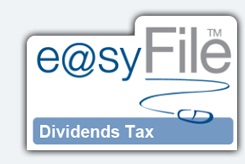
e@syFile™ Dividends Tax can be downloaded and the importing and validating of declarations can be done offline. You only go online when you are ready to submit to SARS.
Top Tip: The latest Release Notes tells you about the changes which have been made in the software. tells you about the changes which have been made in the software.
Related Documents
DIV-easyFile-G001 – A Guide to the Declaration of Dividends Tax via easyFile- External Guide
IT-easyFile-G001 – Third Party Appointment AA88 easyFileEmployer User Guide – External Guide
PAYE-easyFile-G001 – easyFile Employer User Guide – External Guide
PAYE-easyFile-G003 – Requesting a Statement of Account on easyFileEmployer – External Guide
Frequently Asked Questions
FAQ: I receive an error message “Failed to connect to the update service”, how do I download the latest version of e@syFile™ Employer?
Where you receive the “Failed to connect to the update...
Read MoreFAQ: I get an error message, concerning Adobe Air, when trying to update to the latest version of e@syFile™ Employer, how do I fix this?
When updating to the latest version of e@syFile™ Employer, make...
Read MoreFAQ: Do I need to tick the Employment Tax Incentive (ETI) field when completing a certificate on e@syFile™ Employer?
The ETI field is only mandatory when you have claimed...
Read MoreFAQ: Are the Employee SIC7 and SEZ codes mandatory on e@syFile™ Employer?
If you have claimed the Employment Tax Incentive (ETI), the...
Read MoreFAQ: While downloading the latest version of the easyFile™ Employer, my anti-virus identified a virus and deleted any e@syFile™ Employer files already installed. Is there a virus on e@syFile™ Employer?
No, easyFile™ Employer is not infected by a virus. Make...
Read More

