Bidvest Bank – Business Internet Banking
1. Logon to Bidvest Bank Business Internet Banking
2. Click on the Accounts tab
3. A notification message will be displayed is a SARS payment is awaiting Authorisation
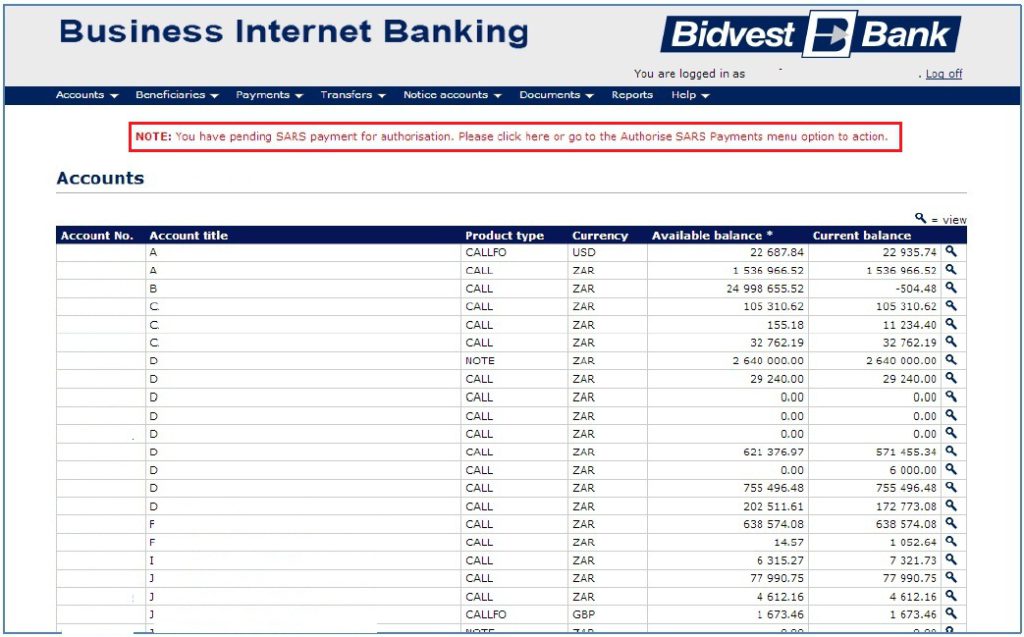
4. Click on the ” Note: You have pending SARS payment for authorisation” or on the Authorise SARS Payments menu option to action the payment. You can also go directly to the Payments tab and click on Authorise SARS Payments

5. Select the Payment by clicking on the transaction check box
6. Click Accept selected payments
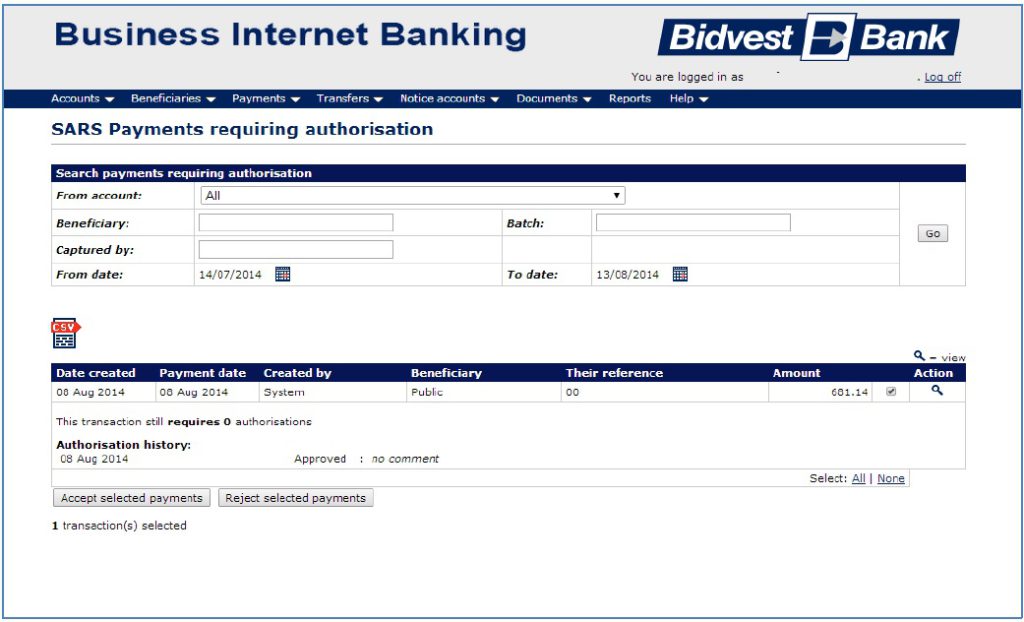
7. Please wait until the payment has been processed
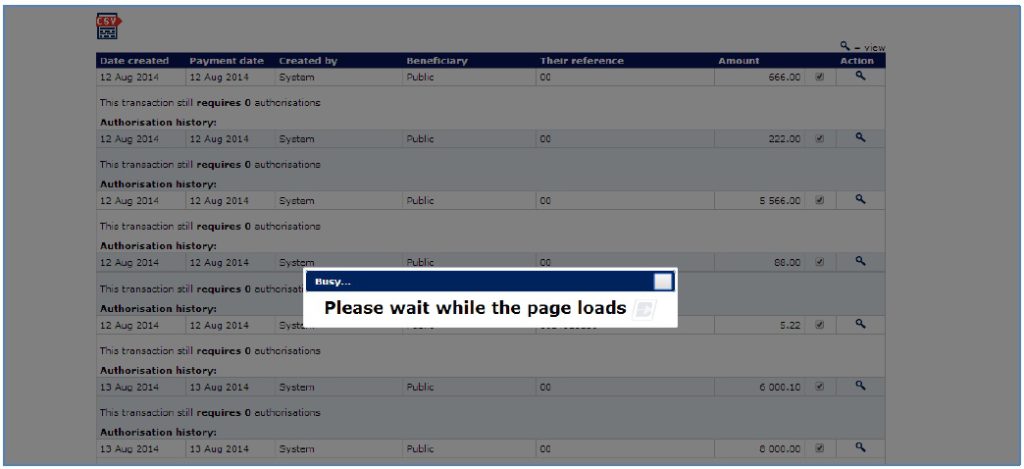
8. Once processed, an no SARS payment is awaiting authorisation, the web page will display the following message: “There are no payments awaiting authorisation.”

9. In order to view the payments that were cancelled, failed or successful – click on the Payments tab and Payments History
10. The Payment Status is displayed.
11. To view more information, click on the magnifying glass icon 
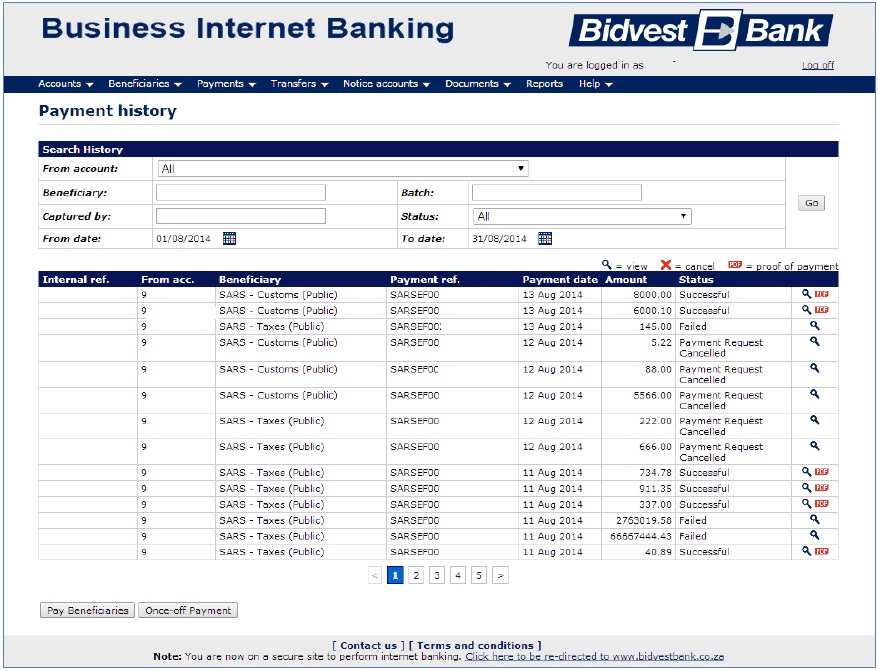


For more information or assistance contact Bidvest Bank on 0860 11 11 77/+27 11 407 3103.
Disclaimer: The information published concerning the banks’ products has been provided by the relevant banks and SARS has been granted permission to make this information available on our website.



