HSBC Bank
South Africa Tax Payment instructions are included under ‘Tax Payment’ in the Authorisation Summary embedded tool.

Authorisation instruction summary
By clicking on the Tax Payment link, the ‘Authorisation Summary instruction – Tax Payment’ screen will appear in a new window

The user can select the following Action links from the Authorisation Summary screen:
- Authorise
- Reject.
Top Tip: ‘Send to Repair’ is not allowed for tax payments.
User can select multiple transactions to authorise at the same time and click on the ‘Authorise selected’ button to authorise selected records.
On clicking the ‘Prepare selected for authorisation’ button on the authorisation summary, the ‘Confirm Payment selection’ screen is displayed.

On clicking the ‘Authorise selected’ button on the authorisation summary, or the ‘Authorise selected payments’ button on the Confirm Payment Selection screen, ‘Acknowledgment-Tax Payment (authorise)’ screen will be displayed for Tax Payment.
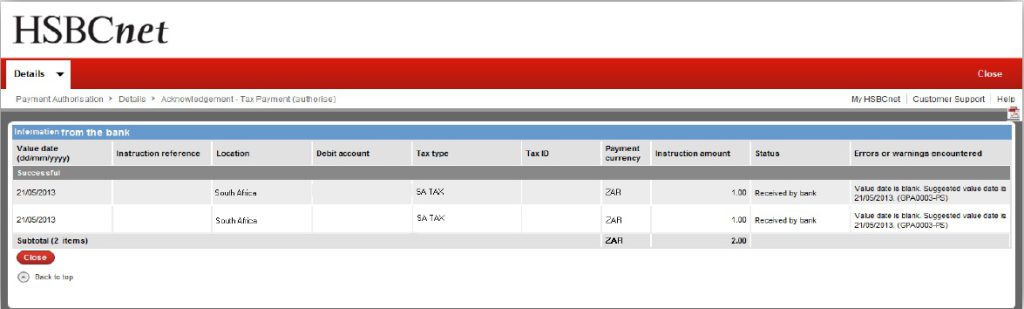
When selecting a single payment for by clicking the Authorise link, the ‘Acknowledgment-Tax Payment (authorise)’ screen will be displayed.

On clicking the ‘Reject’ link, the ‘Confirmation-Tax Payment (reject)’ screen with two buttons ‘Yes, reject this item’ and ‘No, do not reject will be displayed.
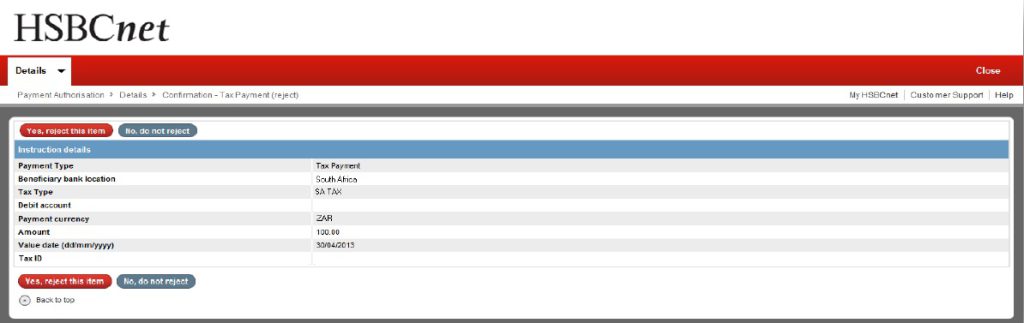
On clicking the ‘Yes, reject this item’ button, the acknowledgment screen for Tax payments (reject) will be displayed. On clicking the ‘No, do not reject’ button, the window will close and the Authorisation summary page is refreshed.

Telephone: 0860 HSBC ZA (4722 92)
Disclaimer: The information published concerning the banks’ products has been provided by the relevant banks and SARS has been granted permission to make this information available on our website.


