Steps to submit supporting documents for PAYE audits
If you have received a PAYE Audit letter and need to submit supporting documents, login to eFiling and follow the six easy steps below:
Step 1: Select PAYE Maintenance and the relevant letter, either EMP201 or EMP501:

Step 2: The ‘Letters’ screen will be displayed. Click on the ‘View’ link to view the letter:

Step 3: Click on the ‘Waiting for Documentation to be Uploaded’ to upload the required supporting documents. The supporting documents screen will be displayed.
Step 4: Click the ‘Browse’ button and select the file(s) to be uploaded and click ‘Open’ to continue:

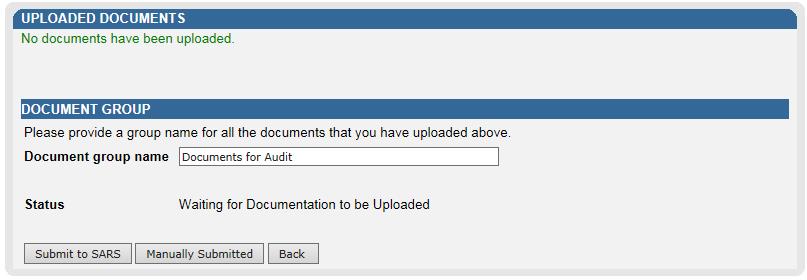

Step 5: The file name will be displayed in the ‘Document Name’ field. Select ‘Upload’ to continue:
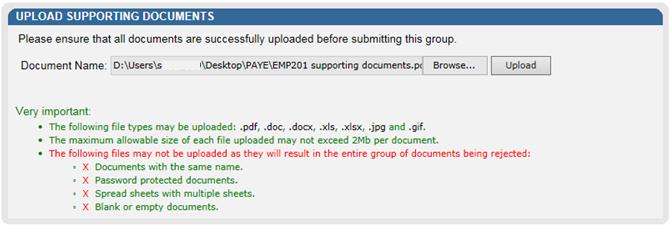
Step 6: Once all the documents have successfully been uploaded, click the ‘Submit to SARS’ button to send the documentation to SARS:



